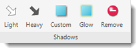Format Ribbon
The Format Ribbon contains menu items that allow you to modify the items to your page. This is the ribbon to go to when you want to change the way an item in your project looks.
The Format Ribbon includes the following menu items:
|
Menu Item |
Description |
|---|---|
Element Section 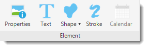 |
|
| Properties | Allows you to adjust position and sizing options for the selected element. |
| Text | Allows you to adjust text layout and font settings. See Working with Text for more information. |
| Shape | Allows you to edit or insert a shape. See Working with Shapes for more information. |
| Stroke | Allows you to select an art stroke as a border around the selected element. See Working with Formatting Options for more information. |
| Calendar | Allows you to adjust calendar options (must have a calendar selected). See Working with Calendars for more information. |
Fill Section  |
|
| Color | Invokes the Color Picker to select and adjust colors of a selected element. See Using the Color Picker for more information. |
| Gradient | Allows you to select colors and directions to gradient fill a selected shape or object. See Working with Colors and Fills for more information. |
| Paper | Inserts a paper from an Art Kit or other image file that is located elsewhere on your hard drive or thumb drive. See for more information. |
| Remove | Deletes any fills that were applied to the selected element. |
Effects Section
 |
|
| Select | Overlays a pattern or effect onto the selected image. |
| Custom | Allows you to create a customized effect and apply it to the selected element. |
| Remove | Removes any effects that have been added to the selected element. |
|
Shadows Section |
|
| Light | Applies a light (narrow) shadow to the selected element. |
| Heavy | Applies a heavy (wide) shadow to the selected element. |
| Custom | Allows you to customize the depth and direction of a shadow to the selected element. |
| Glow | Allows you to select from a standard set of glow colors and widths to apply to the selected element. |
| Remove | Deletes any shadows that were applied to the selected element. |
Sampling Section  |
|
| Sample | Copies the formatting set of the selected element. You can choose to copy a single format set at a time: text style, stroke style, shadow, effect, or calendar style. Use with the Apply menu to apply the set of formats to another element. |
| Apply | Applies the formatting set that was copied with the Sample menu to the selected element. |